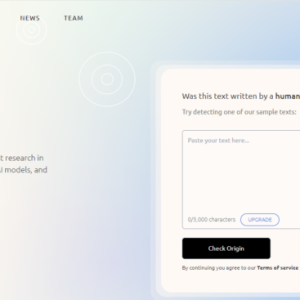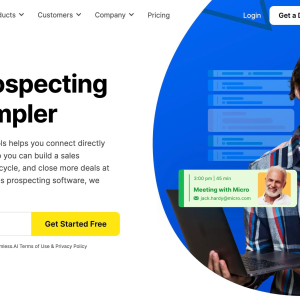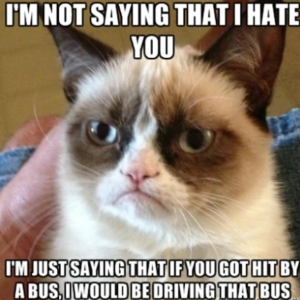In today’s fast-paced digital world, businesses are constantly seeking innovative ways to stay ahead of the competition and connect with their customers. One tool that has gained significant popularity is ChatGPT, an advanced language model developed by OpenAI. With its ability to generate human-like text and engage in natural conversations, ChatGPT has become a valuable resource for businesses looking to enhance their customer service, marketing strategies, and overall growth. In this article, we will explore four powerful ways in which businesses can leverage ChatGPT to drive success and elevate their operations to new heights.
- How AI Is Shaping the Future of Content Marketing and Personalization
- ChatGPT vs Google Bard – Which AI Chatbot Will Win the Race?
- How to Use ChatGPT to Write a Book: Pros & Cons of Using AI to Create
- Generative Engine Optimization (GEO): The Future of SEO
- 7 ChatGPT Blog Writing Tips: Your Easy Step-by-Step Guide
It can be tedious for the average SMB to keep up with the fast-paced business world. So if you’re struggling to be agile, know that AI is an option – specifically, ChatGPT.
You are viewing: 4 Ways to Use ChatGPT to Grow Your Business
Most people think ChatGPT is only a writing tool, but ChatGPT offers a scalable and efficient way to automate various business tasks. It can help with many sales and marketing tactics to streamline these operations.
In this post, we’ll look at four ways to use this tool to grow your business.
4 Ways to Use ChatGPT to Scale Your Business
1) Outbound Sales
Using ChatGPT to improve outbound sales can be a powerful tactic, especially since sales reps spend 9.3% of their time researching prospects and 21% of their time writing emails.
But how can ChatGPT streamline the sales process? Let’s count the ways:
- Create Compelling Outreach Messages: ChatGPT can craft engaging, personalized outreach messages that grab the recipient’s attention. It’s best to revise all the responses ChatGPT gives you, as in most cases they will be a little devoid of human warmth. You may need to edit them to highlight how your product or service can solve their problems while ensuring that your sales messages are relevant and persuasive.
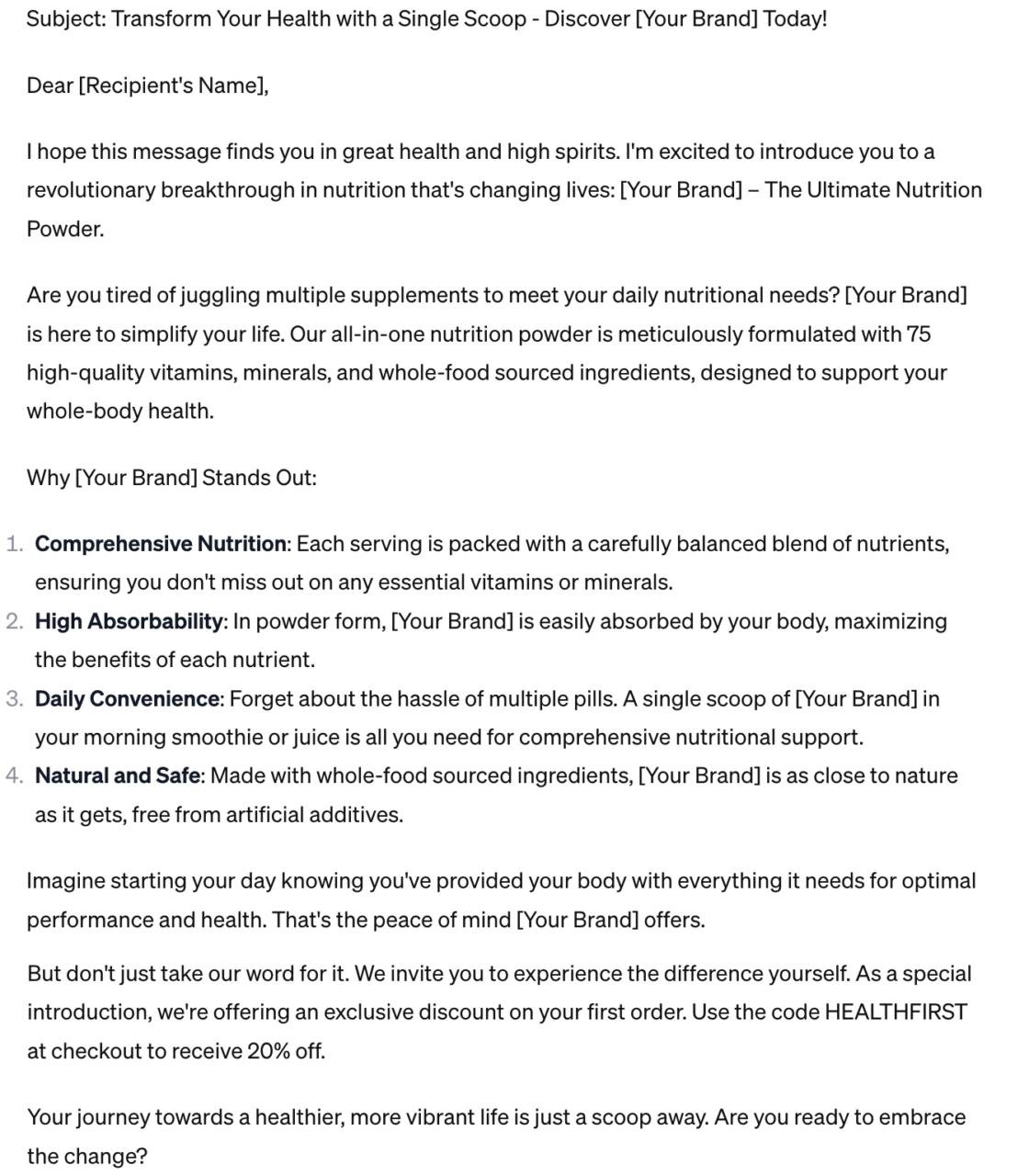
- Engage in Conversations: ChatGPT can handle the initial stages of the sales conversation. Ask it to write prompts for common questions the average lead will ask. The tool can generate automatic replies that answer common questions and provide information about your offerings. Always apply the human touch to ChatGPT queries to make sure your responses tailor specific needs. Generate multiple prompts for the same query if needed.

- Qualify Leads: Implement a lead scoring system within ChatGPT to identify prospects more likely to convert. Some sales professionals reported they qualified 200 leads in one minute with ChatGPT! How can ChatGPT qualify leads? You can request information about your target market, ask lead qualification questions, and even enter a lead’s information to qualify or disqualify them.
- Hand Off to Sales Reps: 97% of sales operations pros say AI gives reps more time to make a sale. Once a lead is sufficiently qualified and interested, transfer the conversation to a human sales representative. ChatGPT can provide a summary of the conversation and any crucial information gathered.
2) Sales Referrals
Generating sales referrals using ChatGPT can be a highly effective strategy to expand your customer base. Here are our tips on how to use ChatGPT for sales:
- Train ChatGPT on referral language: Train ChatGPT to understand and generate referral-related language. To make ChatGPT sound more human-like, provide examples of referral requests and thank-you messages.
- Segment your customer base: Identify your most satisfied and loyal customers who will most likely provide referrals. Segment them based on their preferences, past interactions, and the potential for referrals.
- Craft a referral request script: Create a script for ChatGPT that asks customers for referrals in a polite and intentional manner. You may have to personalize the script and emphasize the value of your product or service.

- Personalize referral requests: Use ChatGPT to send personalized referral requests to each customer. Mention details about their past interactions or purchases to show that you value their business.
- Incentivize referrals: Offer incentives to both the referrer and the referred customer. You may need to edit the prompt to explain the program’s benefits, such as discounts, rewards or exclusive offers.
- Provide referral links: ChatGPT can generate unique referral links for each customer to make it easy for them to refer friends and colleagues. These links can be tracked to determine who has successfully referred new customers.
- Answer questions and concerns: ChatGPT should be ready to answer any questions or concerns customers might have about the referral program. You may have to personalize this prompt to provide details on how your program works, eligibility criteria, and rewards.
- Follow-up and reminders: Implement a follow-up system using ChatGPT to send reminders to customers who haven’t referred anyone.
- Thank-you messages: When a customer successfully refers someone, use ChatGPT to create thank-you messages. You may need to personalize the prompt to express gratitude and confirm the rewards they’ll receive.
- Track and reward referrals: Keep track of referrals generated through ChatGPT and ensure that rewards are delivered promptly.
- Feedback and improvement: Continuously analyze the performance of ChatGPT in generating referrals. Adjust your scripts and approach based on the results and customer feedback.
- Compliance and ethical considerations: Make sure your referral program and ChatGPT interactions adhere to legal and ethical standards. Personalize the prompt to explain the terms and conditions of the program.
When you use ChatGPT this way, you can better understand your existing customer base, which will inevitably help you acquire new leads. But remember, while ChatGPT can get you pretty far, you still need to tweak the content it spits out to make your messaging feel more branded and more personalized.
3) Marketing Emails
For every $1 a company spends on email marketing, they receive $38 in sales. Did you know you can make those dollars go further with ChatGPT? This tool can help you write engaging and persuasive emails for your marketing campaign.
Here’s how to develop an email marketing campaign with ChatGPT:
- Audience segmentation: Segment your email list based on demographics, purchase history or engagement level.
- Training ChatGPT on your brand details and writing tone: Train ChatGPT with information about your brand, products and the message you want to convey in the email. You can expedite this by providing a past sample of an email that encapsulates your brand’s tone well.
Tip: You can also program ChatGPT with custom instructions about your brand, the tone in which you want it to respond, and with any other information it might need to derive the best response from your marketing prompts. Click on your profile picture in the bottom left corner, then select “Custom Instructions”:

- Email subject line: Use ChatGPT to generate compelling subject lines that grab recipients’ attention. A well-crafted subject line is crucial for email open rates.
- Email content: Leverage ChatGPT to compose the email body. Ask specific prompts so the content is engaging, concise, highlights the value proposition of your product or service, and speaks directly to the needs and interests of your target audience.

- Personalization: Use ChatGPT to insert dynamic content, such as the recipient’s name or shopping behaviors, to make the email more personalized.
- Call to action (CTA): Craft a clear and persuasive CTA that tells recipients what you want them to do next. Whether it’s for making a purchase, signing up for a webinar, or downloading a resource, the CTA should be prominent and compelling.
- Visuals and media: If applicable, provide ChatGPT with guidance on incorporating images, videos or graphics into the email.

- A/B testing: Use A/B testing to compare different versions of your email, including variations of subject lines, content, and CTAs. ChatGPT can help generate multiple versions for testing.
- Compliance and opt-out information: Ensure that your email includes necessary legal elements, such as an unsubscribe link and contact information. ChatGPT can generate compliant disclaimers and opt-out language.
- Testing and review: Review the email generated by ChatGPT to check for grammar, spelling and formatting errors. Make any necessary edits.
- Sender name and address: Decide on the sender’s name and email address. Use a recognizable and trustworthy sender for efficiency, privacy, and to track metrics.
- Schedule and send: Set the email delivery date and time on when your target audience is most likely to engage with their inbox.
- Performance tracking: After sending the email, track key metrics such as open rates, click-through rates, and conversion rates.
ChatGPT can streamline the email content creation process, but remember that you will need to edit your emails for branding and personalization.
4) Social Media Posts
Leveraging ChatGPT to write social media posts can save time and help you craft engaging content.
See more : The Effects of Natural Language Processing (NLP) on Digital Marketing
Maybe you have a robust thought in mind and you want to condense it down into more succinct language for a short-form post. Or maybe it’s the opposite, and you need to take a simple idea and expound upon it for a long-form post. That’s where ChatGPT can adapt your ideas into a format that works for the content placement you’re working on.
Here’s a walkthrough of steps we use to leverage ChatGPT’s assistance in social media content development:
- Choose the right content type: Decide on the content you want to create. Examples include promotional posts and engaging questions.
- Generate post ideas: Use ChatGPT to brainstorm post ideas and headlines.

- Craft captivating introductions: ChatGPT can help you create attention-grabbing introductions for social media posts. The first few sentences should entice users to continue reading.
- Tailor to each platform: Adapt your content to suit the platform you’re posting on. Different platforms have varying character limits, formats, and audience expectations. ChatGPT can assist in tailoring content accordingly. For instance, here is a post tailored to LinkedIn and then to Twitter/X:


- Use visuals and hashtags: If applicable, provide guidance on including images, videos, or graphics in your posts. ChatGPT can also suggest relevant hashtags to increase discoverability.
- Include a call to action (CTA): Encourage engagement by incorporating a CTA in your posts. Whether it’s asking users to like, comment, share or visit your website, make it clear what action you want them to take.
- Edit and review: Review the content generated by ChatGPT for grammar, spelling and coherence. Make necessary adjustments to maintain a consistent brand voice and tone.
- Schedule posts: Use a social media management tool to schedule posts for optimal times when your target audience is most active.
- Monitor engagement: Monitor likes, comments, shares and other metrics. Respond to comments promptly to foster community and interaction.
- Analyze performance: Track the performance of your social media posts, including reach, engagement and conversion rates.
- Feedback and iteration: Continuously gather feedback from your audience and adjust your content strategy accordingly. ChatGPT can also assist in generating updates to existing posts.
ChatGPT can help you streamline content generation and deliver engaging post ideas. You will have to edit these post ideas for branding and to tailor your message to your target audience.
Last Word on Ways to Use ChatGPT to Grow Your Business
ChatGPT can harness your business and assist with many mundane tasks. There are many ways to use ChatGPT, such as in sales and marketing strategies, and using natural language processing to better connect with leads and customers.
While ChatGPT can craft attention-grabbing copy, remember that you’ll still need the human touch to personalize your marketing and sales messages and keep them on brand. Use ChatGPT to handle the initial stages of your marketing and sales tactics for a more efficient process.
For more insights and lessons about marketing, check out our Marketing School podcast on YouTube.
That’s a wrap on “4 Ways to Use ChatGPT to Grow Your Business” We hope you’ve found a trove of useful insights and fresh perspectives. Your opinions and ideas matter to us—join the conversation below and share your take! Hungry for more tech insights? Dive into our diverse collection of articles where innovation meets practicality. Discover More AI Softwares.
Stay in the loop with the latest in AI and tech – your journey into the digital future continues at guidelisters.com.
#Ways #ChatGPT #Grow #Business
Source: https://guidelisters.com
Category: AI