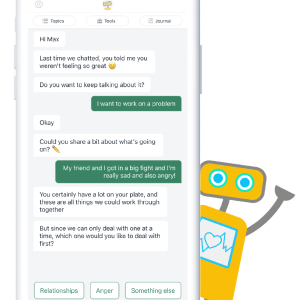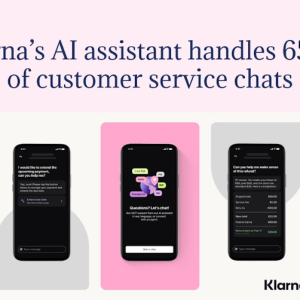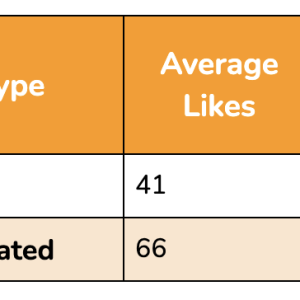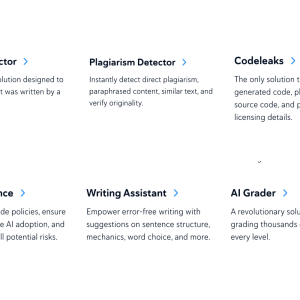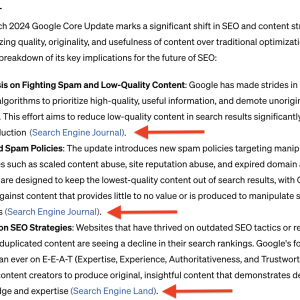In today’s fast-paced world, productivity is key to staying ahead. With countless tasks and responsibilities, it can be overwhelming to manage everything efficiently. However, with the advancement of technology, we now have access to various tools that claim to boost productivity. One such tool is the Motion app, an AI-powered application designed to help individuals manage their time and tasks effectively. In this review, we will delve into the features of Motion app and determine whether it lives up to its promise of improving productivity.
- Jobs That Will Be Replaced by Marketing AI in 2023
- Anyword Review: Is It The Best AI Writing Assistant For Copywriters?
- 9 Awesome ChatGPT Affiliate Marketing Tips You Gotta Try
- Copymatic Review: The Best Value AI Tool on The Market?
- Graphic Design AI Tools: Top 10 Game-Changers in the Creative Industry
In this Motion App review, we’re answering the question:
You are viewing: Motion App Review: Can This Helpful AI Tool Improve Your Productivity?
Can AI help us get more done by organizing our calendars for us?
Here’s what this review will cover:
- Who the Motion app is for
- Its best (and worst) features
- The pros and cons
- Some alternatives
- And more.
By the end of this post, you’ll know whether this AI-powered productivity tool is right for you.
Let’s dive in.
Short on time?
Motion App Review: Motion Overview and Verdict
After using Motion App for several days, I can see why this AI tool has become a popular option for keeping track of a busy schedule.
I’ve personally tested many productivity apps, and the most frustrating thing is how your schedule gets completely messed up when things don’t go according to plan.
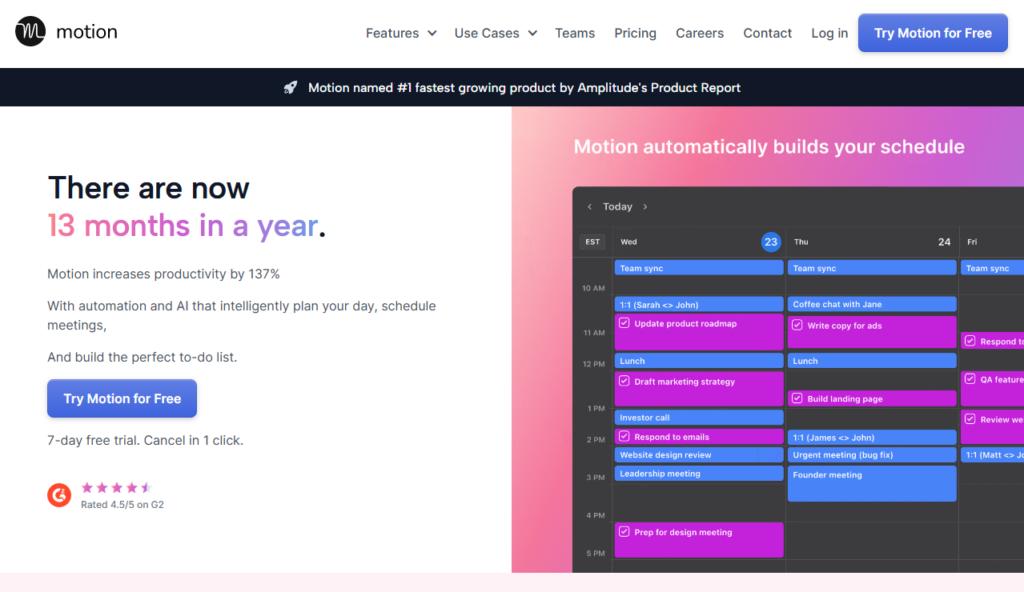
This is what makes Motion App different from other to-do list tools or project management software.
Using AI technology, Motion will take over the scheduling of your tasks and prioritize them.
Then, as soon as something changes, the AI will automatically shift your calendar around for you.
It’s not perfect, though. I struggled to add some tasks to my calendar exactly the way I wanted. Trying to set them at fixed times didn’t work well because the AI would keep moving things around.
The high price is also another factor that might put people off.
However, Motion App does feel like a revolutionary tool that many people can hugely benefit from.
Who is Motion App For?
Motion App is designed for individuals and teams to better manage their tasks and schedules.
If you struggle to prioritize and manage your time effectively, then Motion App can help.
What makes it different from other task management tools is its use of artificial intelligence to re-schedule your calendar when you fall off track.
It’s great for keeping track of your tasks, projects, calendar, and meetings all in one place.
Other benefits and use cases include:
- Individuals who want an automated way to schedule tasks and adjust their calendars.
- People with many commitments across work and personal life.
- Entrepreneurs and solopreneurs who need to schedule client calls/meetings.
- Remote teams that need to collaborate and see each others’ schedules.
- Anyone who frequently struggles with time management and procrastination.
- People with ADHD, or chaotic schedules that are hard to stick to.
Motion App Review: 9 Motion Features For Optimal Time Management
This Motion review wouldn’t be complete without diving into its best features. Here’s a close look at what you can expect from this revolutionary tool.
1. Manual and AI-Driven Task Management
One of the main features of Motion App is adding tasks to your schedule. You can do this in a few ways.
The default way is by clicking the add task button on the calendar view:

Or you can click on the calendar itself by dragging the time range you need:

Another way is to use the Kanban view:

When adding a task, you can enter a ton of details, such as:
- Task name
- Description
- Status
- Assignee
- Priority
- Start date
- Deadline
- Duration
- Labels
- And more.
You also have the option to turn Auto-scheduled on or off. Leaving this on will instruct the AI to organize a task into your schedule at the best time.
But if you want to override the AI auto-schedule, you can switch this off for a manual setup.
Recurring tasks can also be set with one click of a button. These can be set daily, weekly, monthly, and on specific days:

You can also store notes inside each task for easy access, plus all your task activity is recorded:

See more : 7 Powerful Ways You Can Use ChatGPT for Research
Lastly, there’s a focus banner that makes it easy to see how long you have left on the current tasks. Plus, it has a few buttons to check the task off or add more time:

The downfall with the focus time banner is that I couldn’t get it to hover over other apps, so it was only accessible through the website or desktop app.
2. Intuitive AI-Powered Calendar
The Motion App Calendar is the default view when tracking tasks. It acts the same as any other calendar, only with the added extra of Motion AI technology.
No matter how you add tasks to Motion, they will show up on the calendar. Plus, depending on the task options you set will depend on where the task shows up.
For example, you can set the start date and priority:

You can also set the schedule hours, which are schedules for different times of the day:

More on scheduled hours later.
Another cool feature is the task duration, which you can set a time for and split into chunks:

This will instruct the AI to split tasks up and fit them into your schedule based on other required tasks and their deadlines.
3. Easy Project Management Tool
Creating projects is another key feature in Motion. It helps you and your team keep things organized.
Any task can be arranged into the correct project from any view. So whether you add tasks to the calendar, list view, or kanban, it’s easy to see where tasks belong.

Projects can also be given specific details, such as deadlines. This means that tasks added under certain projects can be given priority over others.

4. Input Multiple Schedules
Scheduled hours are timeslots you can set inside the settings.

These allow you to set specified times for work or personal hours, or change day and night hours.

This is helpful when adding tasks to your schedule because it instructs the AI to arrange them at the best time for you.
5. Multiple Calendar Integrations
Do you use another calendar to manage a schedule and don’t want any conflicts?
Then you’ll appreciate this feature.
You simply sync up your Motion App account with a third-party calendar, and it will arrange your tasks based on your other calendar’s schedule.
Third-party calendar integrations available are Google, Outlook, and iCloud.
6. Meeting Scheduler
Do you use booking software to allow people to arrange meetings with you?
Well, this feature is included in Motion. This meeting assistant automatically syncs up with your Motion schedule.

You’re able to set various parameters for your bookings, such as buffer time, meeting length, and which video conferencing software to use.
Once you’ve created a booking, you can share your link with anyone who needs to schedule meetings with you.

Another great feature here is the ability to add extra meeting times where there’s space on your Motion calendar:

This will automatically add availability to your booking schedule.
7. Desktop and Mobile App
You’ll be happy to know that Motion is available on all platforms and syncs across all devices.
That means you can use Motion on Android, iOS devices, Windows, and Mac. Plus, there’s the web-based version.
8. Team Features
Motion App is designed for teams so that everyone knows what they’re doing and when.
It automatically arranges tasks, sets up meetings, and juggles deadlines for each member. It’s like a personal assistant for your whole team.
All you have to do is input your tasks, and Motion will organize your week, prioritize work, and adapt to changes when things fall off track.
9. Integrations
Integrations extend the functionality of Motion, making it a versatile solution for everyone.

See more : AI Marketing Automation Tips Every Marketer Should Know
Here’s a list of the most appealing integrations available:
- Google Calendar to manage your calendar with Motion
- iCloud Calendar to manage your meetings, events, and tasks with Motion
- Zoom for scheduling meetings from your booking links
- Zapier to connect Motion with thousands of other third-party tools.
- Gmail to automatically forward emails to Motion and schedule them as tasks
- Microsoft Teams to schedule calls directly from Motion
- Google Meet for scheduling calls inside Motion
- Microsoft Outlook 365 to forward emails to Motion and save them as tasks
- iCloud Calendar: Manage all your meetings, events, and tasks within Motion. Synch as many calendars as you like with iCloud.
- Siri to create tasks with your voice.
Motion App Review: Pros and Cons
Here’s a quick glance at the pros and cons of Motion:
Motion Pros
- Automatically schedule your day
- Adjusts schedule if a task takes longer than planned
- Syncs with multiple calendars
- All-in-one system for calendar, tasks, and bookings
- Split large tasks into smaller chunks
- Alerts deadline conflicts in advance
- Uses helpful keyboard shortcuts
- Supports multiple schedules
- Desktop and mobile apps available
- Modern, visually appealing user interface
Motion Cons
- Expensive compared to other productivity tools
- 7-day free trial is too short to see the full benefits
- Glitches occasionally when rescheduling
- Focus banner isn’t helpful (doesn’t sit in front of other apps)
Motion App Review: Pricing
Motion App isn’t the cheapest productivity app on the market.
For instance, if you want to pay monthly, it’s going to set you back $34 per month.
Annually is much cheaper, but it means committing to a whole year if you want to save.

There is a 7-day free trial, so you can try it before paying anything. If it’s not right for you, you can easily cancel when the trial ends.
Another downside is that there’s no refund policy.
However, most productivity apps need to be used for several months before you get the hang of them.
Therefore, an annual subscription might be worth it for some people who struggle with prioritization.
Motion App Alternatives
Motion App is certainly a revolutionary tool, but it won’t be for everyone. The following are the best Motion App alternatives for you to consider.
Sunsama
Sunsama is a very popular daily planner tool and a great Motion alternative.

Similar to Motion, Sunsama combines to-dos and a calendar in one platform. It also allows you to import tasks from other tools like Trello and Asana.
Sunsama has a clean and minimal interface, guided planning features, and focus modes for deep work.
Though not AI-powered like Motion, Sunsama provides thoughtful workflows optimized for mindfulness and work-life balance.
Sunsama is also cheaper than Motion, costing $20 per month or $16 when billed annually. It also has a 14-day free trial.
Taskade
Taskade is a project management app with AI features and is a good Motion App alternative.

It’s marketed towards teams, but individuals will also find it useful.
Taskade can be used as a bullet journal and to manage tasks, plus it offers mind maps and org charts.
Its AI agents will automate tasks and generate dynamic workflows to boost productivity.
Furthermore, Taskade is available on tons of devices, including Windows, Mac, Android, iOS, and Linux.
Some AI features might not be as advanced as Motion, but it’s priced much lower, starting from $4 per month, billed annually.
Trevor AI
Trevor AI is an intelligent time-blocking app for task management and integrates with your calendar.

It allows you to visually schedule tasks and focus on deep work. It also offers scheduling suggestions powered by AI and a simple drag-and-drop time-blocking interface.
Trevor is a good alternative to Motion without relying heavily on AI. It helps you take control over task prioritization.
Trevor is also much cheaper than Motion App, costing only $29.99 annually, plus it has a free plan.
Motion App Review: Conclusion
That concludes this Motion App review, the AI task management app that can save you 30 days over 1 year.
In summary, this is a tool best suited for teams who need to follow a complex schedule that is constantly changing.
Individuals will also benefit if you struggle to prioritize tasks or need to change your schedule often.
For more details, you can get a free 7-day trial of Motion App here.
That concludes the article: Motion App Review: Can This Helpful AI Tool Improve Your Productivity?
I hope this article has provided you with valuable knowledge. If you find it useful, feel free to leave a comment and recommend our website!
Click here to read other interesting articles: AI
Source: guidelisters.com
#Motion #App #Review #Helpful #Tool #Improve #Productivity
Source: https://guidelisters.com
Category: AI