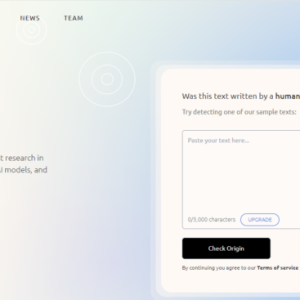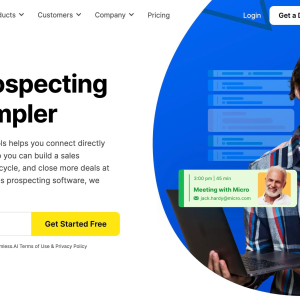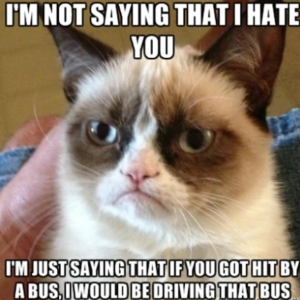OpenAI, the renowned artificial intelligence research laboratory, has recently taken a significant step in the world of language models with the launch of GPT Store. This new venture aims to provide developers and businesses with easy access to the state-of-the-art language models developed by OpenAI. With GPT Store, OpenAI intends to empower developers to build a wide range of innovative applications by making these powerful language models readily available. This introduction will delve into what GPT Store entails, the potential benefits it offers to developers, and the impact it is likely to have on the broader AI landscape.
OpenAI, the renowned research laboratory specializing in artificial intelligence, has unveiled its latest creation: the GPT Store.
You are viewing: OpenAI Launches GPT Store (Here’s What to Expect)
This groundbreaking feature within the ChatGPT interface marks a significant step forward in the democratization of AI, empowering anyone to create, share and potentially monetize their own custom chatbots powered by ChatGPT technology.
Let’s take a look at what to expect.
What Is the GPT Store?
Imagine an app store, but instead of apps, it’s filled with intelligent conversationalists. That’s the GPT Store in a nutshell. It’s a curated marketplace where users can browse, discover and even purchase a diverse range of custom-trained ChatGPT models, each with its unique personality, expertise and purpose.
To get to it, simply open up your ChatGPT. On the left-hand side at the top, you’ll see “Explore GPTs”. Just click on it!

Plus, OpenAI will highlight what they consider the most useful GPTs on their website. Current featured GPTs include:
- Personalized trail recommendations from AllTrails

- Search and synthesize results from 200M academic papers with Consensus

- Expand your coding skills with Khan Academy’s Code Tutor
- Find your next read with Books
- Learn math and science anytime, anywhere with the CK-12 Flexi AI tutor

- Design presentations or social posts with Canva.
The Canva one seemed pretty cool, so I decided to try it out. To start, you can just type in what type of infographic or other image you need. The bot will ask you: “Could you please share a bit more about the specific content or message you’d like to include in your infographic? This will help me generate the most suitable design for you.”
After you’ve given it specifics, it’ll respond: “Great! Here are some Canva template options for your infographic. These templates can be customized in Canva to fit the specific stages and ad types you’ve listed.”
See more : The Future of Marketing: 14 AI Tools You Need to Use
It’ll present you with five options, and all you have to do is click on the image to go straight to the Canva site and begin customizing the infographic you chose.

Why Is the GPT Store a Big Deal?
The GPT Store has the potential to revolutionize the way we interact with technology. Here are just a few reasons why:
- Accessibility: Anyone with an internet connection can now create and share their own AI-powered chatbots, making AI development more accessible than ever before.
- Diversity: The GPT Store promises a vast and ever-growing collection of chatbots, catering to a multitude of interests and needs. From language learning companions to virtual assistants, the possibilities are endless.
- Personalization: Unlike generic chatbots, GPTs in the store can be fine-tuned to individual preferences and requirements, fostering more meaningful and engaging conversations.
- Monetization potential: For creators, the GPT Store presents an exciting opportunity to monetize their talents. OpenAI’s revenue-sharing model allows GPT developers to earn a percentage of the fees generated by their creations.
According to OpenAI, GPT users have already created more than 3 million custom versions of ChatGPT.
Note: They have begun rolling out the GPT Store to ChatGPT Plus, Team and Enterprise users.
Beyond the Hype: A Look into the GPT Store’s Features
The GPT Store offers a user-friendly interface for browsing, searching and deploying chatbots. Again, just click on “Explore GPTs” on the top, left-hand side of your ChatGPT interface.
Here’s what you’ll see when you browse it.
- Featured and Trending GPTs: Discover popular and editor-curated chatbots to jumpstart your exploration.


- Search by Category: Narrow down your search by specifying desired functionalities or domains of expertise, such as education, healthcare, entertainment, DALL·E, writing, research, etc.

- Free and Paid GPTs: The store offers a mix of free and paid chatbots, catering to different budgets and needs.
- Seamless Integration: Deploy your chosen GPTs across various platforms with ease, including websites, messaging apps, and even virtual assistants.
How to Create Your Own GPT
As per OpenAI, you don’t need any coding skills to create your own GPT, that’s how easy it is. Creating your own GPT on the OpenAI GPT Store is a pretty simple process.
Here’s a breakdown of the steps involved:
1) Brainstorming and Defining Your GPT:
- Concept: What do you want your GPT to do? Be a language tutor, a creative writing assistant, a customer service helper or something else entirely? Get specific about its purpose and personality.
- Expertise: What knowledge or skills should your GPT possess? The more data you feed it related to your chosen domain, the more proficient it will be.
- Style and Tone: Do you want your GPT to be informative and factual, humorous and witty, or something in between? Defining its voice will shape its interactions.
2) Building Your GPT:
- OpenAI GPT Builder: Head to https://chat.openai.com/chat, click on “Explore GPTs on the left-hand side-bar, and click the green “+Create” in the top-right corner. This user-friendly interface guides you through the process:

- Prompting and Training: Provide the GPT Builder with examples of how you want your GPT to respond to different prompts. The more examples and variations you offer, the better it will learn.
- Fine-tuning: Once you have a basic version, you can further refine its behavior by providing additional instructions, adjusting its personality settings, and even uploading relevant data files.
See more : Multimodal AI: What ChatGPT and Google Bard Can Now Do
3) Testing and Deployment:
- Preview and Iterate: Use the GPT Builder’s preview feature to test your GPT’s responses and make adjustments as needed. This is an iterative process, so don’t be afraid to experiment and refine.
- Publishing and Sharing: Once you’re happy with your creation, you can choose to publish it on the GPT Store. This allows others to discover and use your GPT, and you might even earn revenue through OpenAI’s revenue-sharing model.
Additional Tips:
- Start Small and Specific: Don’t try to create a do-it-all GPT right away. Focus on a particular niche or skill to ensure its effectiveness.
- Quality Over Quantity: When providing examples and data, prioritize accuracy and relevance over sheer volume.
- Be Creative and Have Fun! The GPT Store is a platform for your imagination. Don’t be afraid to experiment and come up with unique and engaging GPT concepts.
Remember, creating a successful GPT takes time, effort, and iteration. But with the OpenAI GPT Builder and these tips, you can bring your AI companion to life and share it with the world!
Note: OpenAI plans to launch a GPT builder revenue program within the next couple months. Builders will be paid based on user engagement with their GPTs.
How to Include Your Own GPT in the Store
Once you’ve created your masterpiece of a GPT, sharing it on the GPT Store is the next step.
First, make sure your GPT is ready, and that means giving it a last polish, removing any personal or sensitive data (to comply with OpenAI’s guidelines), and making sure that it avoids harmful biases, promotes safe usage, and doesn’t infringe on copyrights.
To share your GPT in the Store:
- Go back to https://chat.openai.com/chat and select the GPT you want to publish.
- Choose whether you want to make your GPT accessible to everyone (“Save for Everyone”) or keep it private (“Save for Me”). Publicly shared GPTs have the potential to be featured in the store and earn you revenue.
- Write an interesting and informative description for your GPT. Highlight its unique skills, personality and target audience. This will pique users’ curiosity and encourage them to try it out.
- Verify your builder profile. To be eligible for the GPT Store, activate your name or a verified website under Settings → Builder profile → Enable your name or a verified website. This adds credibility and builds trust with potential users.
Be sure to read their usage policies and GPT brand guidelines so that your GPT is compliant.
GPT Store: The Future of Conversational AI
The launch of the GPT Store marks a significant milestone in the evolution of conversational AI. It has the potential to democratize AI development, foster creativity and innovation, and ultimately shape the way we interact with machines in the years to come.
As the GPT Store continues to grow and evolve, it will be fascinating to see the diverse and ingenious applications that emerge from this powerful platform!
That’s a wrap on “OpenAI Launches GPT Store (Here’s What to Expect)” We hope you’ve found a trove of useful insights and fresh perspectives. Your opinions and ideas matter to us—join the conversation below and share your take! Hungry for more tech insights? Dive into our diverse collection of articles where innovation meets practicality. Discover More AI Softwares.
Stay in the loop with the latest in AI and tech – your journey into the digital future continues at guidelisters.com.
#OpenAI #Launches #GPT #Store #Heres #Expect
Source: https://guidelisters.com
Category: AI