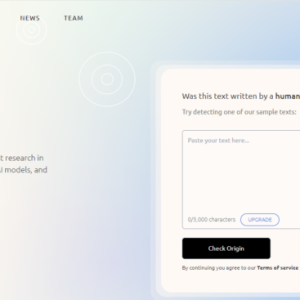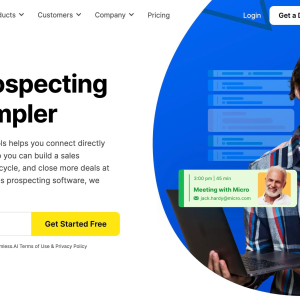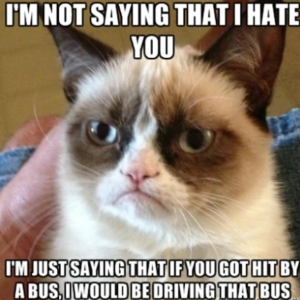In today’s fast-paced and technology-driven world, finding ways to boost productivity and efficiency has become more important than ever. One tool that has gained significant popularity in recent times is ChatGPT. Developed by OpenAI, ChatGPT is an advanced language model that utilizes artificial intelligence to engage in human-like conversations. While its potential for entertainment and creativity is widely known, this powerful tool can also be harnessed to enhance productivity and efficiency. In this article, we will explore nine great ways you can utilize ChatGPT to streamline your work processes and achieve remarkable results right now. Whether you are a student, professional, or entrepreneur, ChatGPT has the potential to become your go-to productivity companion.
- Copysmith Review: We Tested It To See If It’s Any Good At Creating Longform Content
- 7 Great LinkedIn Headline Generator Options to Revamp Your Profile
- A Genuine Screpy Review: Boost Your Website Traffic With An AI Tool
- 5 Practical Ways to Use ChatGPT Prompts for Marketing
- Top 10 AI Content Tools For Fast, High-Quality Production
Generative artificial intelligence (AI) technology is not only growing in popularity, but it’s also helping make the lives of many easier than ever before. Artificial intelligence has come a long way, especially with the reveal of OpenAI’s ChatGPT. One of the major benefits of the AI tool is the ability to boost productivity with creative ideas and use cases. How can you use ChatGPT for productivity and efficiency?
You are viewing: 9 Great Ways You Can Use ChatGPT for Productivity and Efficiency Right Now
If you’re ready to get more done starting now, here are some clever ways that you can use the natural language processing software to keep on top of your to-do list.
9 Ways to Use ChatGPT for Productivity and Efficiency
The good news is that some research is already being done to determine how Chat GPT impacts the overall levels of productivity. A new research study from MIT found that white-collar workers exposed to the AI tools were roughly 37 percent more efficient than those who did their work by hand.
Plus, there was negligible difference in the output quality performed by Chat GPT versus the work done by actual humans. This is good news if you want to assign a first task to test its AI algorithms.
Here are nine core strategies so that you can boost your productivity with ChatGPT today.
1. Simplifying Research

No matter what field you’re in, chances are that you have eventually fallen down the rabbit trail with Google. You can spend hours making queries and reading related articles. What if you could simplify this first task and get the information you need quickly?
With OpenAIs ChatGPT, you can streamline your research process.
All you need to do is enter a prompt that gives you general information. From here, you can drill down into the meat of the information that you truly need. The best part is that you can do it all without the hassle of weeding through sponsored posts and advertisements.
Keep in mind that not all data secured by Chat GPT is going to be accurate. If you’re doing work that relies heavily on accuracy, you may need to double check the facts and content that it produces.
2. Drafting Emails

How long do you spend each day drafting emails, proofreading them for grammar mistakes, and trying to clear out your inbox? Streamline the process of emptying your inbox by using OpenAIs ChatGPT to draft your personalized responses quickly and easily.
It helps if you introduce yourself and your role within the company to ChatGPT first and as much detail as possible (it may also help to check out our ChatGPT for beginners guide). Then, you can ask for an email draft that suits your needs.
This can even be great for human resource professionals.
Be as specific as possible with your prompt to get the email written the exact way that you envision it in your mind.
The program will help you come up with and create content based on its AI algorithms, and you can rest assured that your emails sound professional.
3. Summarize Long Documents

See more : Jasper AI vs Rytr: Which Popular AI Writing Tool is Better Overall?
Did you wait until the last possible minute to skim those documents for the upcoming meeting? Maybe they were longer than you thought they would be, and now you don’t have time. Using Open AI and one of the simplest uses of prompt engineering, you can request the software to summarize these lengthy documents succinctly.
You’ll get the gist of the document, be better prepared for your meeting, and save tons of time – especially if you happen to be a slow reader.
It can also be used to summarize entire books so that you can cross them off your to-do list and gain the most valuable insights without spending hours reading.
4. Marketing Materials

In the past, you had to hire experienced professionals if you wanted clear marketing materials to expand your target audience or control group. Now, you can use ChatGPT for productivity and efficiency with just about any marketing materials you may need (learn lots of cools for how to use ChatGPT for marketing here). We’ll start by looking at email marketing.
Email marketing is made simple with ChatGPT. It can help you come up with compelling subject lines that increase your open rate. Some marketers are even using it for A/B split testing, asking the AI algorithms to analyze the data about which messages are performing the best.
For more information on how to use ChatGPT for email marketing, see our guide here.
It’s also a great tool to utilize on your website to chat with customers. The generative AI uses its natural language capabilities to nurture leads and act as customer service via the AI chatbot.
You can also use it to create social media marketing materials with creativity and the proper format based on your company’s directives.
5. Coding Snippets and Troubleshooting

Maybe you aren’t as interested in using the programming language model as you are in using these powerful AI tools for debugging a code snippet. Even if you aren’t experienced in the world of coding, you can create specific tasks by using ChatGPT for productivity and efficiency in this way.
You can use it to jumpstart your coding, create a basic foundation related to your website, and more. The best part is that you can use a variety of coding languages to get the same results.
Of course, sometimes you already have code but it isn’t working the way you want it to. You can use the ChatGPT software to share the code you have and ask it to troubleshoot the code snippet.
Now data analysts can get the answer they need in seconds without having to start from scratch.
6. Handling Customer Service

Customer inquiries can take up hours of your time each day. It adds up quickly over the span of an entire week, but what if you could use Chat GPT to handle some of these routine tasks? Customer support can now be handled using the AI technology that ChatGPT has to offer whether you want to implement a chatbot or respond to emails (learn all about it in our guide on ChatGPT for customer support).
Due to its conversational AI, ChatGPT can answer most basic customer inquiries.
It can be used for routine, various tasks to produce satisfactory outcomes for your clients, but you may still need some real humans to handle more complex questions and sticky situations. While it isn’t a complete and total replacement for human customer service agents, it does streamline the process.
See more : 9 Top Copywriting Generators to Help Scale Your Sales Copy
This allows your workers to free up their time for things that truly matter to move the needle forward on your business instead of always putting out fires.
7. Creating a Study Guide

Are you busy cramming for your next history exam and need a little help? You can ask ChatGPT to use its data to help you format a study guide (even for learning trading and investing). You can do this quickly and easily by asking the software for answers to questions that are likely to be on your test. Then, you can copy and paste them into a word processor to print, highlight, and study.
For example, you might ask it a question like: what are all of the bones in the human hand?
It will compile the answer for you and you can then use this material to study from. No more translating sloppy hand writing tasks or worrying that you wrote down the wrong thing. Instead, you can rest assured that ChatGPT has combed the internet for the most accurate output quality enough to call your own (and be sure to find out how ChatGPT Plus vs ChatGPT vs alternatives compare here).
You can even drill down further into the information you want by asking follow-up questions.
The result is a complete and thorough study guide that will help you ace your test without wading through pages and pages of notes.
8. Generate Fresh Content

Content creation is a huge aspect of running a business. A blog post can be time-consuming to write and future research, but you can start utilizing ChatGPT for increased productivity and efficiency in this area. All you have to do is provide the technology with a prompt about where exactly you want each blog post to head.
It will do the heavy lifting when it comes to research and grant writers a lot more time to craft their work.
The best part is that ChatGPT is usually pretty good when it comes to grammar and flow (and so ChatGPT can be great for writing essays). If writing tasks aren’t your strongest skill, then you may want to consider using AI technology for some of these routine tasks to save you time and effort as well as to create better content.
But if you’re concerned about the rumor of a watermark, you can always flesh out your ChatGPT results with Jasper. You can simply ask Jasper to expand or reword and you’re good to go!
The good news is that you can even use ChatGPT to boost your search engine optimization (SEO) strategy. For more information on how this tool can be used for SEO, be sure to see our article on how to use ChatGPT for SEO.
9. Job Applications

How much time do you spend creating text for your job search? ChatGPT can help you polish up your resume and draft a wonderful cover letter that is customized to each job position. When it looks like you have taken the time to tailor a boilerplate cover letter for the position you’re interested in, you’ll likely find that you have more interviews scheduled.
In one instance, using ChatGPT to write cover letters resulted in a 25 percent interview rate.
For more information on ChatGPT success stories, see our full article here.
Final Verdict: Can You Be More Productive with ChatGPT?
Productivity and efficiency with ChatGPT are givens if you know how to use the software to the best of its ability. From customer support to routine tasks like content creation, you can harness the power of this artificial intelligence AI tool in mere minutes. The result is that it could save you hours of time and prevent you from needing to do the routine tasks that constantly eat up your time.
How will you use ChatGPT to boost your productivity improvement?
That concludes the article: 9 Great Ways You Can Use ChatGPT for Productivity and Efficiency Right Now
I hope this article has provided you with valuable knowledge. If you find it useful, feel free to leave a comment and recommend our website!
Click here to read other interesting articles: AI
Source: guidelisters.com
#Great #Ways #ChatGPT #Productivity #Efficiency
Source: https://guidelisters.com
Category: AI