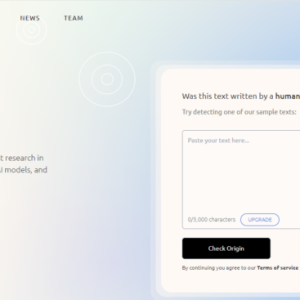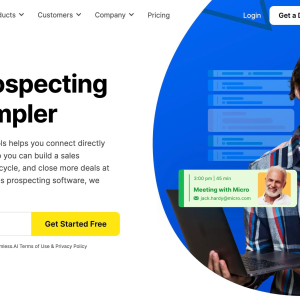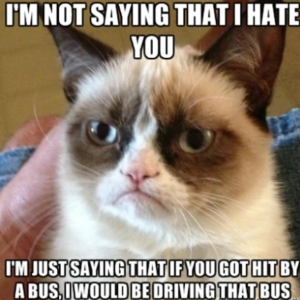In today’s digital age, having a strong online presence is crucial for businesses to succeed. One of the key factors in achieving this is driving traffic to your website. However, with countless websites and competitors vying for attention, it can be challenging to stand out from the crowd. This is where Screpy, an innovative AI-powered tool, comes into play. In this genuine Screpy review, we will explore how this tool can help boost your website traffic and propel your online business to new heights. Whether you are a small business owner or a seasoned web developer, Screpy promises to provide you with valuable insights and actionable recommendations to enhance your website’s performance. Let’s dive in and discover how Screpy can revolutionize your digital marketing efforts.
- Best AI Script Writer? 5 Options For Storytelling
- Voice Search Optimization: 6 Strategies to Achieve Rank Zero
- ChatGPT for Online Business: 9 Easy Tips To Sell More & Build Your Brand
- 20 AI Tools to Scale Your Marketing and Improve Productivity
- What are the Best Article Generator Software Tools In The Marketplace?
As an entrepreneur or small business owner, you know SEO (search engine optimization) is critical. For that, you need the right tools to help you manage SEO tasks and track your progress. In this Screpy review, discover an SEO tool that’s designed for simplicity but gives you sophisticated metrics that empower you to make better decisions.
You are viewing: A Genuine Screpy Review: Boost Your Website Traffic With An AI Tool
We’ll take a look at Screpy features, how the tool helps website owners, the pros and cons of using it, and more so that you have a good idea of whether Screpy SEO software will be right for you.
What is Screpy?
Screpy is an AI-based SEO tool for entrepreneurs and small business owners.

In short, Screpy features Google website rank tracking, uptime monitoring, W3C monitoring, speed monitoring, a keyword tracker, SEO audit, and more.
The AI component runs multiple tests to give you a detailed on-page SEO health view with issues you need to take care of to improve your SEO ranking.
Essentially, Screpy keeps a check on your website’s SEO from a technical point of view and automatically alerts you if something needs attention in order to keep your website optimized for search traffic.
How Does Screpy Help Website Owners?
Save Costs
SEO expert services don’t come cheap. Hiring an SEO expert will cost around $1,400 (at a minimum) per month. While large enterprises can afford to pay thousands for expert search engine optimization services, it makes more sense for website owners of smaller businesses to use SEO tools where possible which work out to a smaller investment.
And Screpy is very reasonably priced when compared to other SEO tools.
Understand Competitors
Competitor research (in the form of running an audit project for each competitor) provides a wealth of insight. Screpy spits it out within a matter of minutes. You can find out about factors such as competitor keywords, website health, and so on.
Improve Your Website Performance
Armed with insights from an SEO rank tracking tool, you can easily find out how to improve your website and build an effective SEO strategy based on the metrics.
Save Time
If it weren’t for tools such as the Screpy SEO software, small business owners – already lacking time – would need to add SEO education into their busy days. Having a website that performs well means that you need to understand the elements that draw the right traffic via search engines and what makes visitors convert into customers. And you would need to become an expert at it too!
Screpy enables website owners to pull the information needed to make an impact so that they don’t need to spend hours learning SEO and content marketing.
An Entrepreneur’s Screpy Review
We used the free trial version of the software.
It is quick to sign up on Screpy, and the seven-day trial of the tool requires no credit card details.
They’ve made the software very easy to use. As you sign up, you will land on a page instructing you to “Add a project.”Immediately after inserting a URL, it will provide an overview of the website.

Project Overview
This page gives the site an overall health score, other high-level information, and, most importantly, a list of issues to be addressed. You can also access issues from the “Issues” tab, where they are divided into issues, warnings, and notices.
Selecting “Actual” cuts the list of possible problems down to those actually found on the website. From here, you can click on the arrow next to each issue to see the list of affected pages.
Project Issues

Clicking on the “Crawler” tab from the Issues page gives you an overview of your website, as shown below. To open up the list of affected pages, just click on the issue listed.

The “Content” tab provides a similar view and lists the total number of keywords found, issues with titles, description problems, low content ratio, low word count, etc. And again, clicking on each issue reveals the list of affected pages with the relevant information for you to be able to resolve the problem.
SERP
The “SERP” tab opens up a Google rank checker tool where you can enter keywords and track their ranking in Google SERP over time. It gives you an average position for the keywords entered as well as the ranking for individual keywords with their search engine results pages.
But this does mean you have to manually enter each keyword you want to track – a bit of a hassle if you are going to track hundreds of keywords! A nice feature would be to allow one to upload a list of keywords from a file directly into the Google rank checker tool.
When adding a keyword, you can enter a country location and choose between desktop and mobile (only available on the Pro plan and higher).

Page Speed and Core Web Vitals
To access page speed and core web vitals, you click on the “Pagespeed” tab. This is quite handy as you can access the familiar Lighthouse metrics directly from Screpy.

Link Issues
The “Links” tab reports all types of links and errors in the same format as before – you just click on, for example, “Broken Links” to see a list of all links to be fixed.
Issues with Images
Similarly, the “Images” tab lists all image-related issues, such as missing alt text, missing title, broken images, big images, redirections, and slow images.
Uptime Report
The “Uptime” report shows the website’s average response time, status code, and average uptime (or downtime). You also get real-time alerts should your website go down.

Settings
The “Settings” tab allows you to change general, crawler, search, and uptime project settings. You can, of course, monitor any site you wish to, so this is an excellent way to keep an eye on competitor sites’ performance.
Screpy’s design is simple and easy to follow (although I found that I had to click back to get from one tab to another).
Who is it Most Useful For?
See more : The Ultimate AI Website Challenge…Final Results After 6 Months!
This great tool is helpful for marketing teams, small business owners, and entrepreneurs. Because it’s been designed to be easy for non-technical people, users don’t need to have special knowledge, but it is recommended that people have a basic understanding of SEO.
Screpy combines a number of features that are usually found in separate tools such as Google Analytics, Lighthouse, and more. With Screpy, you have a full technical SEO view of your website’s performance bundled together in one convenient tool.
If you are an entrepreneur or small business owner with less than three websites, the Lite plan should suffice, but the Screpy Pro Plan is the most popular choice. Even if you only own one website, you may wish to go with the Screpy Pro Plan so that you can use the additional projects for competitor insights.
Screpy Review – Pros and Cons
Before you decide on any rank tracking or SEO analysis tool, it’s best first to understand what you wish to accomplish by using it. Your SEO strategy should determine whether you decide to go with Screpy software.
Pros
- Screpy Pro Plan is affordable; other tools of the same caliber charge a lot more.
- Screpy is easy to use and navigate, provides clear indicators of issues that need to be addressed on your site, and does not require a huge learning curve. In fact, if you’re used to working with SEO tools, Screpy will be a breeze.
- The integration with Lighthouse is handy – no need to go out of the application to get page speed and core web vitals.
- Some rank tracking tools do not add the pages of the site and track their progress over time, but the Screpy analysis tool offers that functionality.
Cons
- Screpy does not offer any keyword research; if you need to find the best keywords for content purposes, you must use another tool.
- The tool also does not provide an API (Application Programming Interface), so Screpy would not be the right rank tracking tool for you if that is something you require.
- There is no on-page help, tips, or documentation should you get stuck with something. All support is via email.
- The software provides no ability to print, although you can export information as a CSV text file.
- Screpy does not allow payments via PayPal.
Screpy Review: Features And Pricing
Features
Let’s see what’s on offer for each plan.
| Features | Screpy Lite Plan | Screpy Pro Plan | Screpy Advanced Plan |
| Projects | Insights for 3 website URLs and a maximum of 500 pages crawled every month. | Insights for 10 website URLs and a maximum of 8000 pages crawled every month. Allows for 1 team and 10 team members. | Insights for 30 website URLs and a maximum of 40,000 pages crawled every month. Allows for 5 teams and 25 team members. |
| Analysis | SEO audit, page speed analysis, Google Lighthouse audit, syntax checker & monitoring. Automatic updates every 2nd week. |
SEO audit, page speed analysis, Google Lighthouse audit, syntax checker & monitoring. Weekly automatic updates, plus an unlimited number of manual updates. |
SEO audit, page speed analysis, Google Lighthouse audit, syntax checker & monitoring. Weekly automatic updates, plus an unlimited number of manual updates. |
| Keyword Tracker | The maximum number of monthly keywords that can be crawled is 800, top 100 keyword positions, with a weekly update frequency. | The number of keywords that can be crawled monthly is 4,000, top 100 keyword positions, with a weekly update frequency. Mobile rank tracking insights are available together with exports. | The number of keywords that can be crawled monthly is 30,000, top 100 keyword positions, with an update frequency of every 3 days. Mobile rank tracking insights are available together with exports. |
| Uptime Monitoring | Uptime monitoring frequency of every 30 minutes, plus alerts. | Uptime monitoring frequency of every 5 minutes, plus alerts. | Uptime monitoring frequency of every 5 minutes, plus alerts. |
| Support | Email support. | Email support. | Email support. |
screpy price options
Screpy offers plans to suit varying budgets, and you can choose to pay monthly or annually. With the annual plan, you get two months free.
- Screpy Lite costs $2.50 per month when paid annually.
- Screpy Pro Plan costs $7.50 per month when paid annually.
- You’ll pay $15 per month when paid annually for Screpy Advanced.
Screpy also offers a seven-day free trial. The trial is limited to one project, but that is enough to give you a good understanding of the tool’s features.
Alternatives to Screpy
- Semrush starts at $119 per month.
- Woorank’s Premium Plan is $199.99 per month.
- Labrika’s Business Plan costs $29 per month.
Want to know more about Semrush? Here is a full Semrush Review. We also have an article on Semrush Competitors and Alternatives that is worth having a look at.
Try Semrush For Free Here!
GET SEMRUSH HERE
Screpy Review – FAQ
Can you test the software before purchasing it?
Yes, Screpy offers a seven-day free trial to get an overview of one website of your choice. This will give you a good idea of whether the tool will be right for your purposes.
Which search engines does Screpy work with?
Currently, Screpy only works with Google, but they are getting ready to work with Bing and Yahoo so that you can track your rankings with them too.
How should you decide which plan to go with?
The Lite Plan should suffice if you want to track one to three websites. If you have more than three websites but less than 10, the Screpy Pro Plan will be best. If you want to track more than ten websites, the Advanced Plan will be the way to go. You can upgrade or downgrade at any time without penalties.
Conclusion of Our Screpy Review
There are highly sophisticated AI-based SEO tools out there that are a lot more mature and advanced than Screpy. Still, Screpy’s capabilities give the beginner or intermediate user all they need to get started with making website improvements.
Screpy is not an SEO content-building tool. It is geared toward technical SEO, website monitoring, and rank tracking. It lists SEO optimization tasks for you to implement to improve your overall SEO score and, ultimately, your performance in the Google keyword rank checker.
If you are looking for an SEO content optimization tool, be sure to check out the article on Semrush.
The Screpy SEO tool really targets the solopreneur, freelancer, and small business. Many users who have used the best of the best have switched to Screpy because it’s a good tool with an intuitive interface that satisfies their needs at a more affordable cost.
Ease of use is important because you don’t want to spend hours just learning how to operate all the features of a tool, and Screpy has taken that into account, simplifying the way everything works so that you save time.
Get Your Free Trial of Screpy Here!
That concludes the article: A Genuine Screpy Review: Boost Your Website Traffic With An AI Tool
I hope this article has provided you with valuable knowledge. If you find it useful, feel free to leave a comment and recommend our website!
Click here to read other interesting articles: AI
Source: guidelisters.com
#Genuine #Screpy #Review #Boost #Website #Traffic #Tool
Source: https://guidelisters.com
Category: AI