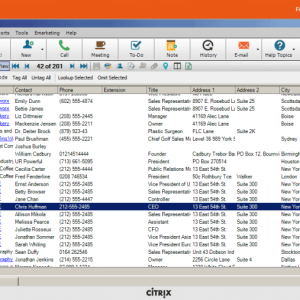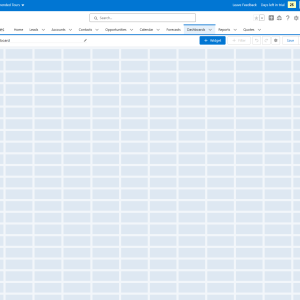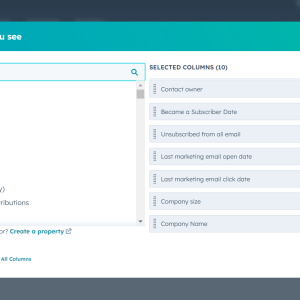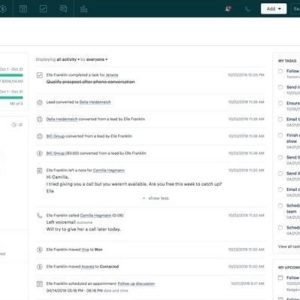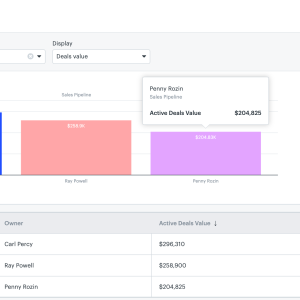A Customer Relationship Management (CRM) database is a powerful business tool that helps companies organize and manage their customer data effectively. It is a centralized repository that stores information about customers, such as their contact details, purchase history, preferences, and interactions with the company. A CRM database enables businesses to gain a comprehensive understanding of their customers, allowing them to tailor their marketing efforts, improve customer service, and ultimately drive sales. This article will delve into the intricacies of a CRM database, exploring its features, benefits, and how it can revolutionize the way businesses engage with their customers.
A CRM database is a business tool used to track and organize customer information throughout your business. These databases are supported by customer relationship management (CRM) software, which businesses use to streamline and automate a wide range of businesses processes.
You are viewing: What Is a CRM Database? Business Tool Explained
In the modern age, handling all your customer information in basic spreadsheets just isn’t enough. You may be able to keep track of simple trends, but if you want robust, thorough, in-depth reporting that can actually inform your strategy effectively, a comprehensive CRM database is a must.
In this guide, we’ll explain what a CRM database is, what it can do, how it can help your business, and the best way to get started today. If you’re really keen to get started, check out our CRM comparison page to skip the nitty gritty details and get right to building your CRM database.
What Is a CRM Database?
A CRM database is a digital resource containing customer data from across your company, which is collected by your customer relationship management (CRM) system. This data can include customer contact information, purchase history, sales interactions, and more. Simply put, CRM databases are used to help businesses track and manage their customer relationships.
Why would a business want to track and manage their customer relationships? Well, if you’ve ever had to tell five different customer service representatives the same information or received a coupon for a product you’ve already purchased, you’ll understand how frustrating it can be when businesses don’t know anything about their customers.
With a CRM database, you won’t be that business. You’ll understand your customers, you’ll know information about them, and you’ll be able to provide a personalized experience that will, most likely, lead to more sales and better productivity.
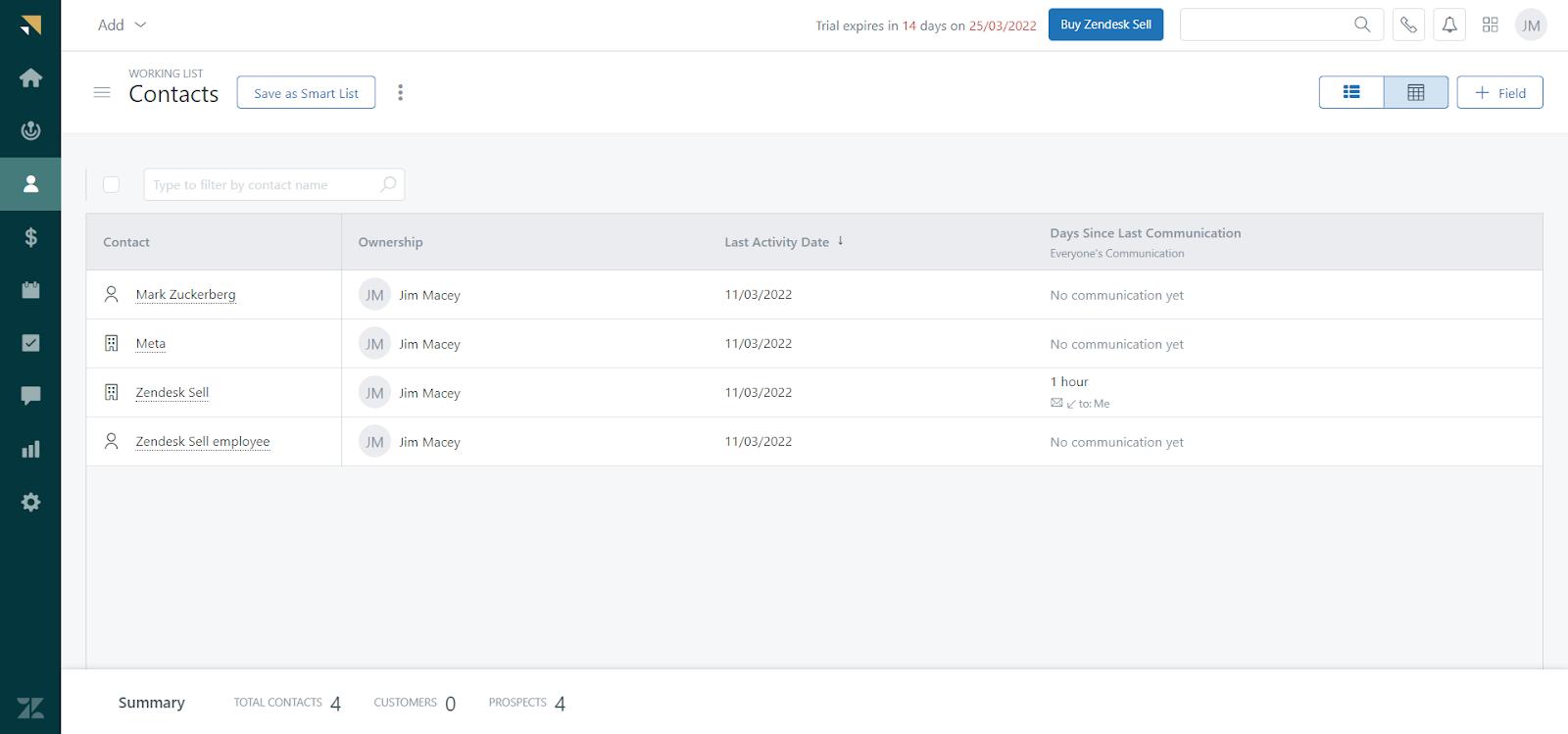
See more : Best Contact Management Software of 2023
CRM Database in Zendesk Sell
Image: Guidelisters testing
What You Can Do With a CRM Database
Now that you know what a CRM database is, it’s time to learn a bit more about how it can serve your business. Below are a list of things that a CRM database can do:
Collect customer data
Collecting customer data is the heart of the CRM database. The collected information includes basic information, such as phone numbers, email addresses, names, and titles. It also keeps track of advanced details like communication history, purchase history, lead source, and other information about their business.
Additionally, a CRM database is only as good as the data inside it, which means you’ll want to make sure your data is as up to date as possible. Otherwise, you’ll be making decisions based on outdated information.
Manage information
Any spreadsheet can collect customer data, but you’re using a CRM, not Microsoft Excel. These platforms do a lot more than just collect data; they allow you to sort and organize it in a helpful way that will benefit your business. You’ll be able to glean valuable insights based on metrics, like lead scores, to understand which sales are important, what customer interactions need attention, and where your marketing budget can be best spent.
When storing customer data, it’s also important to remember that you need to manage it in a secure way. This is because you want your customer to trust you, and because fines have been levied against companies that don’t prioritize user data privacy.
Integrate with CRM software
In most cases, a CRM database is housed within a particular CRM software, like HubSpot or Zendesk. Even better, these platforms allow you database storage and provide a wide range of other functionalities that can help you run your business.
Beyond this, CRM software can integrate with other business resources, like accounting software, which would allow you to treat your CRM as an all-in-one for your businesses operations, rather than having to swap between platforms on a regular basis.
Below is a table of different CRM providers that provide some kind of database functionality within their platform:
What Are the Benefits of a CRM Database?
You know what a CRM database is and what it can do, but how does it benefit your business? Here are some of the key benefits of utilizing a CRM database at your business:
- Improved customer relationships: Tracking all that information makes customer interactions seamless, encouraging customer retention and simplifying customer support processes from the ground up.
- Enhanced sales and marketing strategy: By collecting data on sales and marketing metrics, like lead scores and recent sales, you can see where your team needs to focus their energy, and where they can take a step back.
- More informed decision making: All this data allows for some seriously valuable reporting, particularly when it’s accurate. Use this data to inform your future strategy and ensure success in the long run.
- Improved efficiency: Hopefully you aren’t still using paper to track customer data, but even upgrading from a spreadsheet to a full-on CRM database will yield more data, more insights, and will improve efficiency when looking into all of it.
Simply put, more data is always a good thing when it comes to running your business. A CRM database will increase the amount of data you track and allows you to organize it in a meaningful way.
For more information, check out our CRM database example guide today

Contact information page on Salesforce
Image: Guidelisters testing
How to Get Started with a CRM Database
Now that you’re equipped with enough information about CRM databases, it’s time to take action and get started. After all, these helpful business tools aren’t going to set themselves up, which is why we’ve outlined a few steps you should take to launch your CRM database strategy:
- Establish your goals: The last thing you want in a CRM database strategy is aimlessness. Make sure you know what you want from all this customer data, so you can use it to the advantage of your business.
- Identify your customers: Knowing who your customers are will allow you to efficiently track their data, yielding better reporting down the road.
- Define your sales journey: How does a customer go from “potential” to “closed” with your business? This data will be useful when it comes to see where you lost a client should a sale falls through.
- Find the right CRM software: Building your own CRM database takes a lot of time and effort, whereas there are plenty of top CRM providers out there that can track and organize customer data efficiently while improving productivity at your business.
- Collect data: Once you’re set up with a CRM software provider, the data collection process will be built into your everyday processes. This means you can get weekly, monthly, or yearly reports with actionable insights.
If you want to get started with a CRM database, check out our CRM comparison page with information about the top providers on the market today.
That’s a wrap on “ What Is a CRM Database? Business Tool Explained ” We hope you’ve found a trove of useful insights and fresh perspectives. Your opinions and ideas matter to us—join the conversation below and share your take! Hungry for more tech insights? Dive into our diverse collection of articles where innovation meets practicality. Discover More CRM Softwares.
Stay in the loop with the latest in AI and tech – your journey into the digital future continues at guidelisters.com.
#CRM #Database #Business #Tool #Explained
Source: https://guidelisters.com
Category: CRM