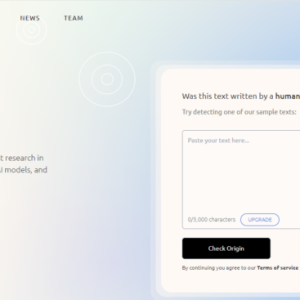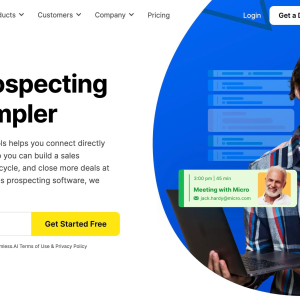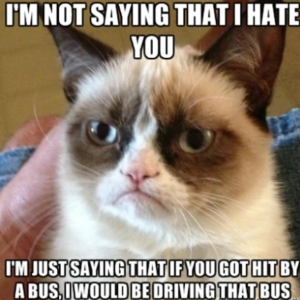In today’s visually-driven world, the importance of enhancing and optimizing images cannot be overstated. Whether you are a professional photographer, a graphic designer, or simply someone who wants to improve the visuals on their social media feed, having the right image processing tools at your disposal is essential. With a plethora of options available, it can be overwhelming to choose the best tool for your needs. However, in this article, we will explore some of the top image processing tools available today that can help you take your visuals to the next level. From advanced editing capabilities to user-friendly interfaces, these tools offer a range of features that can enhance the quality, clarity, and aesthetics of your images like never before. So, if you’re ready to enhance your visuals and make them truly stand out, let’s dive into the world of image processing tools and discover your best options.
- The Biggest Issues with Artificial Intelligence in Marketing Content
- ChatGPT for Brainstorming: 5 Powerful Ways to Harness AI For New Ideas
- OpenAI Launches GPT Store (Here’s What to Expect)
- Krisp Review: Best Noise Cancelling App for Your Needs?
- 12 Best Generative AI Tools That Will Change How You Work Forever
With image processing tools, every pixel tells a story. And every edit unlocks a new perspective.
You are viewing: Image Processing Tools: Your Best Options for Enhancing Visuals Today
This article will discuss how advanced tools can convert images into valuable data. I will list tools that can transform visual information into meaningful insights.
Whether you’re an artist or a doctor, you’ll find the latest tools involved in image processing here.
AI Image Processing Tools
AI image processing tools represent a revolutionary advancement in digital imagery. They leverage deep learning algorithms to automate and enhance image processing tasks.

These tools, powered by AI, can perform complex operations with remarkable accuracy and speed:
- Photo restoration
- Background removal
- Color adjustments.
As a result, they are transforming the landscape of image editing. These image processing systems make sophisticated image manipulation accessible to professionals and enthusiasts alike.
1. Canva: Easiest To Use
Canva Pro is an intuitive, web-based design tool that simplifies graphic creation.

It offers a huge library of templates, images, and illustrations perfect for quick designs like social media posts, presentations, and flyers.
Canva’s drag-and-drop interface is user-friendly. It caters to non-designers and professionals for rapid, aesthetic design production.
Canva has a limited one-year free plan. As for paid packages, the Pro plan costs $12.95/mo or $119.40 annually, and the Team plan starts at $30 per user/mo.
2. Pixlr
Pixlr presents a suite of cloud-based image editing tools for quick and effective photo editing.

It’s known for its accessibility and ease of use. Pixlr offers essential tools like cropping, resizing, and simple retouching.
Pixlr is ideal for users who need on-the-go editing capabilities without the complexity of more advanced software.
The Plus plan costs $1.99/mo, the Premium $7.99/mo, and the Team plan $12.99/mo. It is cheaper to pay annually.
3. Photor.io
Photor.io is an online tool designed for analyzing and enhancing photos. This tool provides a range of helpful features to optimize and modify images.

Some of Photor.io’s key functionalities include:
- AI Photo Rater: An AI-powered tool for evaluating and selecting the best photos from a user’s collection.
- Image Compressor
- Resizer
- Optimizer
- Image Converter: Changes image.
- Image Pixelator
- Blur an Image
- Adjust Image Contrast
- Image Brightness Adjustment
- Adjust Image Lightness
- Image Saturation Adjustment
- Add Sepia Filter to Image
- Image Rainbow Filter
- Rotate an Image
- Image Downscaling
- Grayscale an Image
- Flip an Image Horizontally or Vertically
- Make the Image Transparent
- Censor an Image
- Add Noise to an Image
- Make Image Corners Round.
Photor.io has a free version. The Standard package costs $5.99/mo.
Text to Digital Image Conversion
Text-to-digital image conversion is a cutting-edge process in image processing. It enables the transformation of textual content into visual imagery.
It’s a crucial tool in data archiving and digital content creation.
4. Midjourney
Midjourney is a generative AI program developed by Midjourney Inc. and led by tech innovator David Holz.
Advanced AI techniques are used by Midjourney Inc. research lab to create images from textual descriptions.

Midjourney uses deep learning technology. It’s a subset of machine learning utilizing complex neural networks.
These networks process and analyze data. It enables the AI to produce visual interpretations from the user’s prompts.
The AI then transforms these prompts into visual art. The AI has been trained on extensive datasets encompassing human emotions, speech, and visual elements.
Learning and adapting, these neural networks improve the platform’s performance over time. This makes Midjourney a significant tool in AI-driven image generation.

If you want to know more, read our Midjourney review or learn about Midjourney alternatives to expand your AI creativity.
Midjourney has a free trial with a 25-job limit. It also offers four subscription monthly or annual plans:
- Basic plan – $10/mo
- Standard plan – $30/mo
- Pro plan – $60/mo
- Mega plan – $120/mo.
You get a 20% discount if you pay annually.
5. DALL-E 3
DALL-E 3 is an advanced text-to-image AI system developed by OpenAI.

It can create highly accurate and nuanced images based on textual descriptions.
DALL-E 3 represents a remarkable improvement over previous versions. And it has an enhanced ability to adhere to provided text prompts.
Integrated with ChatGPT, DALL-E 3 allows users to refine their image prompts through conversational interaction. This results in more tailored and creative visual outputs.
The software empowers creators by granting them full usage rights to the images they create.
DALL-E 3 operates on a per-image pricing model, which varies based on the resolution and quality of the image.
6. NightCafe
NightCafe is an AI-powered text-to-image tool. It is ideal for digital art enthusiasts who value community collaboration.

Using advanced AI technology, it offers a platform for creating diverse artworks. You can create anything – from mythical landscapes to anime-style cartoons.
Key features include nine stable diffusion methods, eleven preset styles, and a variety of aspect ratios.
See more : ChatGPT Marketing: Creative Ways to Up Your AI Game
NightCafe stands out with its Evolve feature. This allows artists to modify existing artworks by adjusting elements like the seed or model.
Its advanced prompt editor aids in crafting precise textual prompts, enhancing the uniqueness of each piece.
The tool also fosters community interaction through art contests, exhibitions, and chatrooms. This makes it ideal for artists seeking a collective, creative experience.
NightCafe is particularly suited for those keen on pushing the boundaries of AI-generated art within a supportive community.
You can use NightCafe to generate unlimited base Stable Diffusion images for free. (A base generation is thumb resolution, short runtime, and a single image.) The paid plans provide for more powerful settings and cost credits.
- AI Beginner (100 credits) – $5.99/mo
- Hobbyist (200 credits) – $9.99/mo
- Enthusiast (500 credits) – $19.99/mo
- Artist (1400 credits) – $49.99/mo.
If you pay quarterly, you can save 20%.
Read our article on the best text to image AI for even more options.
Image Processing Tools: Libraries and Frameworks
In image processing, many libraries and frameworks are at the disposal of developers and researchers.
These tools simplify the process of image analysis and image enhancement. It also opens doors to innovative applications in many fields, like medical imaging, autonomous vehicles, and digital art.
7. OpenCV
OpenCV is a free, open-source library developed by Intel. It’s designed for computational efficiency and focuses on real-time applications.
OpenCV excels in computer vision, machine learning, and image processing techniques.

It allows for the development of computer vision applications that can process visual data, including tasks like:
- Image recognition
- Object detection
- Enhancing image quality
- 3D model extraction
- Creation of high-resolution images from multiple frames.
OpenCV supports many programming languages, including C++, Python, and Java.
The library is compatible with major operating systems like Windows, Android, Linux, and Mac.
Its versatility and ease of use make it a popular choice for academic and commercial projects in computer vision.
OpenCV is free to use.
8. TensorFlow
TensorFlow is an open-source machine-learning library developed by Google. It allows for creating, training, and deploying deep learning models.
You can use models for tasks like recognizing patterns and features in images.

TensorFlow’s contributions to image processing include:
Image classification
TensorFlow enables the development of models to classify images, such as flower classification.
Image preprocessing
The library provides utilities that allow for the creation of complex input pipelines for image datasets.
Computer vision tools
TensorFlow offers various functions for image processing, such as:
- Flipping left and right
- Converting RGB to grayscale
- Adjusting brightness.
TensorFlow Datasets
These are collections of datasets ready to use with TensorFlow. One can use the datasets to develop and test computer vision algorithms.
Object detection
TensorFlow’s Object Detection API allows you to detect and recognize objects in images.
TensorFlow is free software.
9. Keras
Keras is an open-source deep-learning API written in Python. It’s designed to be easy to use, modular, and extensible.

Keras was developed as an interface for the TensorFlow library. Keras can now run with neural network computation engines, including TensorFlow, JAX, and PyTorch. This flexibility allows developers to switch between these backends as needed.
Keras has an easy interface and is simple to use. This makes it a popular choice among users in deep learning and artificial neural networks.
Its design prioritizes human readability and usability. So, it is suitable for rapid prototyping and experimentation with deep-learning models.
You can use Keras for free.
10. CUDA
CUDA is a platform developed by NVIDIA. It allows for general-purpose processing on NVIDIA’s GPUs. It can speed up scientific modeling tasks that need high computational power.

High-performance computing (HPC) and machine learning
CUDA enables faster model training and inference. This makes it suitable for tasks like natural language processing and computer vision.
Deep learning
CUDA works with popular frameworks like PyTorch and TensorFlow to speed up computations.
Scientific simulations
You can use CUDA for computations in various scientific domains, such as:
- Computational chemistry
- Biology
- Physics
- Scientific visualization.
Medical imaging
Medical image processing and analysis often use CUDA.
Oil and gas
The oil and gas industry uses CUDA for processing and analyzing data.
Research and Education
Higher education institutions and supercomputing firms use CUDA for tasks like numerical analytics and physics simulations.
CUDA is free to download.
11. SimpleCV
See more : The Ultimate AI Website Challenge…Final Results After 6 Months!
SimpleCV is an open-source Python framework. It makes it easy to create computer vision applications. SimpleCV helps you work with images and perform tasks like recognizing objects, tracking movements, and enhancing pictures.
With SimpleCV, you can use various libraries and tools to make your own computer vision programs. It’s designed to be easy to use and learn, making it a great choice for students and beginners in the field of computer vision.

Some examples of using SimpleCV in computer vision include:
Loading and saving images
You can easily load images and save them in different formats.
Image manipulation
You can perform tasks like scaling, cropping, and eroding images to improve their appearance or for specific tasks.
Feature extraction
SimpleCV allows you to extract features from images, like blobs, corners, and lines. This can help you identify objects or patterns in the images.
SimpleCV is used in various applications. These include robotics, human-computer interaction, and image processing. It is compatible with major operating systems like Linux, Windows, and Mac. This makes it available to a wide range of users.
SimpleCV is free to use.
12. Matlab Image Processing Toolbox
Matlab is a programming platform used by engineers and scientists for many different applications. It allows users to analyze data, develop image processing algorithms, and create models and applications.

The platform is known for its high-level language, interactive environment, and extensive mathematical function library.
These fields use Matlab:
- Deep learning
- Machine learning
- Signal processing
- Communications
- Image and video processing
- Control systems
- Test and measurement
- Computational finance
- Computational biology.
Matlab provides built-in graphics for data visualization and offers a user-friendly interface.
It also supports parallel and distributed computing. This makes it suitable for handling large-scale computational tasks.
A basic free version of MATLAB Online is available. This gives you 20 hours of use per month and access to 10 commonly used products. The paid version costs $980 annually.
13. PyTorch
PyTorch is an open-source machine learning library. It was developed by Facebook’s AI Research lab.
PyTorch is used for applications such as deep learning and natural language processing.

PyTorch is known for its flexibility, ease of use, and as a natural choice for research due to its dynamic computation graph.
It provides an interface for tensor computation with GPU acceleration. This makes it suitable for a wide range of deep learning tasks.
The library includes computer vision tools, further enhancing its image-processing capabilities.
The interface and efficient memory usage make PyTorch popular among researchers and developers.
PyTorch is free and open-source software.
14. Caffe
Convolutional Architecture for Fast Feature Embedding is known as Caffe. It is an open-source deep learning framework.
Developed at Berkeley University, it is known for its speed, modularity, and expressiveness.

Caffe is notably recognized for its performance in convolutional neural networks (CNNs). It is used in various deep-learning applications.
It is capable of handling a diverse set of deep learning models. Caffe suits both academic research and industrial applications.
Caffe’s design allows for easy expression of new models and optimization of existing ones. Due to its effectiveness, Caffe has become a preferred option for researchers and developers.
Caffe is free to use.
15. Viso.ai
Viso.ai offers a no-code computer vision platform known as Viso Suite.
This platform provides an end-to-end solution for building, deploying, and operating computer vision applications from a single place.

Viso Suite is designed to be open and extensible at every level, including AI models, cameras, hardware, and applications.
It emphasizes ease of use and accessibility. Users are able to create computer vision solutions without extensive coding expertise.
The no-code technology of Viso Suite makes it accessible to a broader range of users and applications. It significantly simplifies the development and deployment process of computer vision technologies.
Contact Viso.ai for pricing details.
You might also be interested in reading about the best AI video generators to spread your marketing messages.
The Final Word on Image Processing Tools
Visual content creation has never been more accessible. And it’s all thanks to the diverse array of image processing tools discussed in this guide.
Each image processing tool offers unique features and capabilities. Artists, designers, and enthusiasts now have an expansive palette to transform their creative visions into stunning visuals.
So, why settle for the ordinary when you can take on a visual journey of innovation? Take the leap, explore the features, and witness your artistic ideas come to life.
Find out more about generative AI and how you can apply it to scale your business.
That concludes the article: Image Processing Tools: Your Best Options for Enhancing Visuals Today
I hope this article has provided you with valuable knowledge. If you find it useful, feel free to leave a comment and recommend our website!
Click here to read other interesting articles: AI
Source: guidelisters.com
#Image #Processing #Tools #Options #Enhancing #Visuals #Today
Source: https://guidelisters.com
Category: AI